Online WGU Proctored Exam
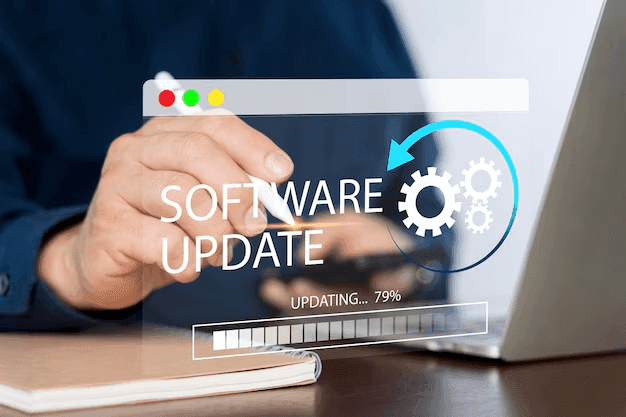
If you’re working through a Western Governors University program, chances are you’ll meet several proctored Objective Assessments (OAs) along the way. These exams verify your competency in a secure, monitored setting—often online—with identity checks, a room scan, and active live or AI proctoring. The process can feel intimidating the first time, but with the right preparation you can turn exam day into a predictable, manageable routine. This comprehensive guide explains how WGU proctoring works, how to get your tech and room ready, what to study (and how), and how to stay calm and focused from login to “submit.”
What Is a WGU Proctored Exam?
At WGU, many courses culminate in an Objective Assessment—a proctored exam designed to confirm mastery of the course competencies. Proctoring typically includes:
- Identity verification: Government-issued photo ID matching your WGU profile.
- Room scan: A 360° sweep of your workspace to ensure only allowed materials are present.
- Live/AI monitoring: Your webcam, microphone, and screen are observed during the exam.
- Policy compliance: No unauthorized devices, notes, or interruptions.
Knowing these elements in advance helps you set up your environment and mindset for success.
What to Expect When Taking Proctored Exam
- Scheduling: You’ll select an exam slot that fits your schedule and time zone. Give yourself a buffer before and after.
- Check-In (15–30 minutes): Verify your identity, test your equipment, and perform the room scan.
- Exam Rules Review: The proctor or system will restate allowed/forbidden items, breaks, and timing.
- Exam Launch: Once cleared, you’ll begin. Timing and navigation details vary by assessment.
- Monitoring: Remain in the camera frame, keep your mic on, and follow instructions if the proctor flags anything.
- Submission and Confirmation: Save often, submit, and confirm completion. Record any confirmation ID if provided.
WGU Exam Privacy
Create a repeatable pre-exam routine using this checklist:
Hardware
- Computer: Use a reliable laptop/desktop; avoid tablets unless explicitly permitted.
- Power: Plug in your device; disable power-saving features that might sleep the screen.
- Webcam & Mic: Built-in or external is fine—ensure they’re clean and functional.
- Second Monitor: Unplug and power off; dual-display setups are usually not allowed.
Software & Network
- Browser & OS Updates: Update a day before, not minutes before.
- Security Software: Temporarily pause full-screen pop-ups or scheduled scans.
- Bandwidth: Wired Ethernet if possible; otherwise, sit near the router. Ask household members to pause heavy streaming.
- Notifications: Quit messaging apps, disable focus-stealing alerts, and turn on “Do Not Disturb.”
Testing Space
- Surface: Clear desk—only permitted items (often just your ID).
- Walls & Whiteboards: Remove notes/post-its. If removal isn’t feasible, cover them.
- Lighting: Bright, even lighting on your face and workspace.
- Noise: Quiet environment. Inform others not to enter during your slot.
- Camera Position: Eye-level, framing face, hands, and workspace where possible.
Pro Tip: Do a full dry-run the day before: camera, mic, network, room scan, and login sequence. Treat it like a rehearsal.
Building a Winning Study Plan for Competency-Based Exams
WGU’s model is competency-based: you advance by demonstrating mastery, not by logging seat time. That calls for a targeted, measurable study plan.
1) Map Competencies to Tasks
- Pull the Course of Study and list the competencies.
- For each competency, identify the learning resources (chapters, videos, labs) and practice items.
2) Use Pre-Assessments as Diagnostics
- Attempt the Pre-Assessment early. Don’t cram first—the goal is clarity, not ego.
- Label each competency as Strong / Moderate / Weak based on results.
3) Set SMART Milestones
- “Complete Units 1–2 readings and practice questions by Thursday, score ≥80% on topic quizzes.”
- “Create 10 flashcards per weak competency, review daily.”
4) Active, Not Passive Study
- Retrieval practice: Short, frequent quizzes beat long rereads.
- Spaced repetition: Review flashcards over days, not in one sitting.
- Elaboration: Explain concepts out loud as if teaching a peer.
- Interleaving: Mix problem types to train recognition and selection.
5) Close the Loop with Mini-Assessments
- After each study block, test yourself with 5–10 items from that topic.
- If accuracy <80%, revisit the resource with a specific goal (e.g., “master conditional probability formulas”).
6) Simulate Exam Conditions
- Take at least one timed practice with no notes, single sitting, and webcam on (even if not required). Train the behavior you’ll execute on test day.
Exam-Day Strategy (From First Click to Final Submit)
Before You Launch
- Eat a light, familiar meal. Hydrate, but don’t overdo it if breaks are restricted.
- Stretch for 5 minutes to reduce baseline tension.
- Re-check: ID, cleared desk, plugged power, notifications off.
During the Exam
- Read the first screen slowly. Confirm rules to avoid accidental violations.
- Two-pass method:
- Pass 1: Answer the easy/medium questions swiftly; mark the hard ones.
- Pass 2: Return to marked items and allocate the remaining time strategically.
- Show your work (mentally or on permitted scratch): Even if notes aren’t allowed, talk yourself through steps silently and the options will narrow.
- Watch the clock, not obsessively: Set mental checkpoints (e.g., “at 30 minutes, I should be near question 25”).
- When stuck: Eliminate wrong options, choose the best remaining, and move on—don’t let one item sink the ship.
Before You Submit
- Use remaining time to review flagged items.
- Re-scan for careless mistakes (units, signs, qualifiers like “NOT,” “EXCEPT,” “MOST”).
Handling Common Proctoring Flags—The Right Way
- Looking off-screen: Place needed items in front of you; keep eyes within the screen area.
- Hand to face repeatedly: Avoid gestures that obscure your mouth or look like signaling.
- Background movement: Lock the door and post a note. Interruptions can invalidate an attempt.
- Audio spikes: Silence devices and ask others to avoid the room.
If a proctor messages you, pause calmly, read their note, and follow instructions promptly.
Managing Anxiety and Building Exam Confidence
- Name the feeling: “I’m anxious because I care about this outcome.” Normalizing reduces panic.
- Box breathing (4-4-4-4): Inhale 4, hold 4, exhale 4, hold 4—repeat for 60–90 seconds pre-exam.
- Cognitive reframing: Replace “If I fail, I’m done” with “This is one data point; I can retake if needed.”
- Ritualize the start: Same chair, same water bottle, same 90-second breathing routine. Rituals cue focus.
- Micro-breaks (if allowed): Brief posture shifts and shoulder rolls keep your mind fresh.
Accessibility & Accommodations
If you have a documented condition that affects testing, contact the appropriate university office well before your exam to discuss reasonable accommodations (e.g., extended time, assistive tech). Get written confirmation of approved accommodations and verify they’re applied to your scheduled assessment.
Ethical Boundaries: What “Help” Means Here
“Help” in the context of WGU proctored exams means preparation, clarity, and confidence—not shortcuts that violate policy. Steer clear of:
- Impersonation or having someone else take your exam
- Unauthorized materials or devices
- Circumventing monitoring tools or instructions
Academic integrity protects the value of your degree and your professional credibility.
Quick Resources Checklist (Build Your Prep Hub)
- Course of Study modules for each competency
- Official practice items and pre-assessments
- Personal flashcards (Anki, Quizlet) for key formulas/terms
- A calendar blocking study, review, and a full timed practice
- Technical dry-run checklist and room setup template
- Breathing/centering routine card
Print or save this list. Each box you check lowers your exam-day friction.
Sample One-Week Sprint Plan (If Your Exam Is in 7–10 Days)
Day 1 – Diagnose:
- Pre-Assessment (no cramming). Categorize competencies: Strong/Moderate/Weak.
- Draft milestones; schedule 2 × 45-minute blocks per day.
Day 2 – Weak Area #1:
- Learn core concepts (videos/text) → 20 flashcards → 15 practice questions.
- End with a 10-question timed quiz.
Day 3 – Weak Area #2:
- Same pattern. Review Day 2 flashcards (spaced repetition).
- 15–20 practice questions mixed.
Day 4 – Moderate Areas:
- Shore up gaps. Interleave tasks (e.g., statistics problems + probability word problems).
Day 5 – Full Timed Practice:
- Simulate conditions (single sitting, no notes).
- Post-game analysis: Identify 3 biggest error patterns.
Day 6 – Patch & Polish:
- Target error patterns. Redo missed items.
- Tech rehearsal and room setup rehearsal.
Day 7 – Light Review & Rest:
- Flashcards only. 30-minute walk. Early night.
Day 8/9 – Exam Day:
- Breathing ritual, clean desk, ID ready.
- Two-pass strategy, steady pacing, finish strong.
Troubleshooting: If Something Goes Wrong
- Tech failure mid-exam: Stay calm, note the time, and follow proctor instructions. Reconnect and document what happened.
- Disputed flag: Be respectful and provide any requested information. Ask about next steps or whether a retake is needed.
- Score below target: Book a coaching call with your program mentor, review analytics, and design a tighter, smaller next sprint focused on your top two weak competencies.
FAQ
1) What is a proctored exam?
A test supervised by a human proctor or AI system to verify identity, limit unauthorized resources, and ensure academic integrity.
2) What types of proctoring exist?
- In-person: You test at a testing center or classroom.
- Live online: A human proctor watches via webcam in real time.
- Automated/AI: Software records video/audio/screen and flags anomalies for review.
- Record-and-review: Your session is recorded; staff review it later.
3) Why are exams proctored?
To confirm who’s testing, preserve fairness, and maintain accreditation or licensure standards.
Eligibility & Scheduling
4) How do I schedule a proctored exam?
Use your testing portal or the provider’s scheduling link, pick a time slot, and confirm time zone. You’ll get a confirmation email with instructions.
5) Can I reschedule?
Usually yes—check the provider’s reschedule window and fees. Last-minute changes may incur charges or be blocked.
6) What ID do I need?
A valid, unexpired government or school photo ID that matches your registration name exactly.
Tech & Environment
7) What equipment is required?
A computer (often Windows/macOS) with a supported browser, reliable internet, webcam, microphone, and sometimes a lockdown browser. External monitors and VPNs are often prohibited.
8) What internet speed do I need?
At minimum stable broadband (e.g., 2–5 Mbps up/down or better). Wired Ethernet is more reliable than Wi-Fi.
9) How should I set up my testing space?
Quiet, well-lit, private room; clean desk; no notes/books/devices unless allowed. Doors/windows visible if requested. Pets/people must not enter during the exam.
10) Will I have to do a room scan?
Likely yes. You may be asked to show your desk, walls, floor, ceiling, and any whiteboards with your webcam.
11) Can I use headphones or earbuds?
Usually no, unless explicitly approved as an accommodation or for listening sections of specific tests.
12) Can I use scratch paper or a calculator?
Only if permitted. Some exams provide an on-screen calculator or require a camera check of blank scratch paper (and collection at the end).
Identity & Security
13) How is my identity verified?
ID check, face match via webcam, profile photos, keystroke or typing pattern checks, and challenge questions.
14) What data are collected?
Typically video, audio, screen activity, keystrokes (sometimes), ID images, and logs. Check your provider’s privacy policy for retention and usage.
15) Who can view my recording?
Authorized staff at your institution/testing provider, and in some cases trained third-party reviewers, according to policy.
Rules & Integrity
16) What counts as misconduct?
Unauthorized materials/devices, receiving/giving help, leaving the camera view, browsing disallowed websites, multiple people in room, impersonation, or tampering with software.
17) What are the consequences of violations?
Score cancellation, academic discipline, course failure, suspension, or bans from future testing—per your institution’s policy.
18) May I talk during the exam?
No, unless speaking to the proctor for assistance. Reading questions aloud is often flagged by AI.
Accessibility & Accommodations
19) How do I request accommodations?
Submit documentation through your institution’s accessibility office before scheduling. Approved accommodations (e.g., extra time, screen readers, breaks) will be set up in the system.
20) Are assistive technologies allowed?
Yes, when approved. Coordinate early to ensure compatibility with the lockdown browser or testing platform.
Before the Exam (Checklist)
21) What should I do 24–48 hours before?
- Run the official system check.
- Update your OS/browser; disable VPN.
- Test webcam/mic.
- Clear your desk; charge your device; locate your ID.
- Review allowed materials and rules.
22) What should I do 15–30 minutes before?
Restart your computer, close all apps, connect power and (ideally) Ethernet, sign in early, complete room scan, and keep your phone out of reach unless emergency contact is required by the proctor.
During the Exam
23) What if I need a bathroom break?
Only if allowed. Some exams prohibit unscheduled breaks; others permit one short break with re-verification. Time may continue to run.
24) What if my internet drops?
Stay calm, reconnect immediately, and follow on-screen prompts. The system may pause or require proctor re-verification. Document the incident if needed.
25) Can I ask the proctor content questions?
No. Proctors can help with technical or procedural issues only.
26) What if the software freezes?
Take a timestamped photo (if permitted), don’t force-quit unless instructed, and contact the proctor via chat/phone. Most platforms auto-save answers.
After the Exam
27) When will I get results?
Varies by exam. Some provide immediate unofficial scores; others release results after integrity review.
28) Will flags automatically void my exam?
No. Flags trigger a human review. You’ll be notified if action is taken.
29) How can I appeal a decision?
Follow your institution’s appeals process and provide evidence (incident numbers, screenshots, correspondence).
Fees & Policies
30) Are there extra fees for online proctoring?
Some programs charge per exam or per retake. Check your course/exam fees.
31) What is the retake policy?
Policies vary (cool-off periods, max attempts, waiting times). Confirm before scheduling.
32) Can I cancel and get a refund?
Often only if canceled within a stated window. Read the provider’s cancellation policy.
Privacy & Ethics
33) Is proctoring legal and compliant?
Providers typically comply with relevant privacy and accessibility laws (e.g., FERPA/GDPR equivalents depending on region). Always review the institution’s policy and consent screens.
34) How can I protect my privacy?
Use a neutral room, remove personal items from view, close unrelated tabs/apps, and read data-retention policies. You can request data deletion subject to policy and law.
Study & Preparation
35) How should I prepare academically (ethically)?
Use official study guides, practice exams, spaced repetition, and concept reviews. Form study groups that follow your institution’s rules. Avoid any services that offer unauthorized access or impersonation.
36) Where can I get tech help?
Your institution’s IT helpdesk or the proctoring platform’s support. Keep their contact info handy on a separate device.
Quick Readiness Checklist (copy/paste)
- ID matches registration name
- Quiet, private, well-lit room
- System check passed; updates done
- Webcam/microphone working
- Stable internet (prefer wired)
- Allowed materials only
- Lockdown browser installed (if required)
- Proctor contact and support info ready
- Break policy understood